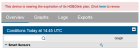Managing a Communications Plan
A communications plan is required for cellular, Wi-Fi, and Ethernet stations. The Communications tab in the Device Information panel on your station's page displays details about the station's communications plan, including the plan number, start and end date, signal strength (cellular and Wi-Fi models only), and the monthly cellular usage (cellular models only). The plan options vary depending on the model and your connection needs. Contact Onset or your Onset Authorized Dealer for details on communications plans.
Some communication plans are set up to allow a specific amount of data usage per month. To check the percentage of your plan used so far in a month, view the Communications tab on the Device Information panel on your device overview page (click Devices, then List, and click the station to open the device page). The bar for Monthly Cell Use indicates the percentage of the plan used so far in the month. The color of the bar changes from green to orange or red depending on how close the device is to exceeding its plan limits.
Another way to track monthly plan usage is to open Launch Configuration (for U30 stations), Module Configuration (for RX3000 and RX2100 stations), or Readout Configuration. These show the actual usage to date (for example, 26% of the plan) and the estimated usage based on the current settings. As you change the logging interval or the connection interval, the estimated usage will automatically update so that you can determine whether your communication plan can support the revised settings.
Important: The estimated usage assumes the device will not be restarted and that there are no tripped alarms. A tripped alarm uses approximately 7K of communications data depending on your configuration and the number of sensors. Be sure to factor in the number of alarms you expect to receive when selecting logging and connection intervals. Also try to minimize the number of times the device is restarted in a month as this requires data from your plan.
HOBOlink issues several notifications if the device is close to exceeding or has exceeded the byte allocation for your data plan:
- Launch Configuration (for U30 stations), Module Configuration (for RX3000 and RX2100 stations), and Readout Configuration display the date on which the plan usage will reach 100% based on the current settings.
- A warning appears at the top of your device page.
- An email is sent to the email address for the HOBOlink account.
- The icon in the Communications column on the RX devices list changes to
 or
or  to indicate there is a caution or warning. Hover over the icon to view the message.
to indicate there is a caution or warning. Hover over the icon to view the message. - The status on the General tab of the Device Information panel changes if the monthly data usage has been exceeded.
If you see any warnings in HOBOlink or receive an email that the station is in danger of exceeding its plan limit, adjust the logging interval and/or the connection interval immediately to avoid suspension of service. If the station has already exceeded its limit, all alarms will be disabled and the station will not connect to HOBOlink again until the first day of the next month. Change the logging and/or connection interval to avoid exceeding the plan next month or contact Onset or your Onset Authorized Dealer about changing to a plan that better suits your data requirements.
The plan expiration or end date is listed on the Communications tab in the Device Information panel. If the plan is nearing expiration, an email will be sent to the email address for the HOBOlink account. The icon in the Communications column on the RX devices list will change to ![]() if the plan is nearing expiration or
if the plan is nearing expiration or ![]() if it is past the expiration. A warning will also be displayed at the top of the device page like this:
if it is past the expiration. A warning will also be displayed at the top of the device page like this:
Important: Failure to renew your plan before the expiration date may require the station to be returned to Onset for service.
Contact Onset or your Onset Authorized Dealer to renew a plan.
For U30 stations: If you change the plan prior to its expiration date (which will result in an additional fee), you must follow these steps:
- Remove or unregister the device from your HOBOlink account.
- Remove the power sources from the device and then plug them back in to force a connection to HOBOlink. Allow the device to make one full connection to HOBOlink.
- Re-register the device (click Devices and then list and then the Register a Device link). The device is now registered to your account with the new communications plan. The minimum logging and connection interval values supported by the plan are automatically entered in HOBOlink by default.